best solution to add flash video to iweb for website
When you use iweb to design a website, you should know how to add video to iweb, for adding video to iweb is a very easy job. Just click the Media button to open the iLife Media Browser: a list of all videos on your Mac. Find the video you want to share and drag it right into your web page, photo album, blog, or podcast. However, you must have a problem, all flash videos can’t be added like this.
What is the best solution to add flash video to iweb for website? This problem becomes common and headache for all mac users who want to use flash video on website with iweb.
First, why so many want to add flash video to website? please go to http://www.flashconverterformac.com/articles/embed-flash-video-in-website/ for the main reasons.
Second, if the video is not flash video, how to render video to flash? You can use Doremisoft Flash converter for mac to convert video to flash video flv and swf on mac, no matter what video format your video is, mov, mpg, wmv, avi, 3gp, mp4, mkv, rm/rmvb, etc.

Third, the step by step tutorials how to add flash video to iweb for website.
Step1. Preparation for embed flash video in iweb
After get flash video with mac flash converter, please open the output folder to find the html file, and open it with Dashcode, copy the code: from <object> to </object>
Step2. Open your iweb
Launch your iweb and create the webpage you want to add flash video.
Step3. Add flash video to iweb with HTML Snippet
Go to "Insert>Widget>HTML Snippet" to open the widget html window. And paste the code you have copied.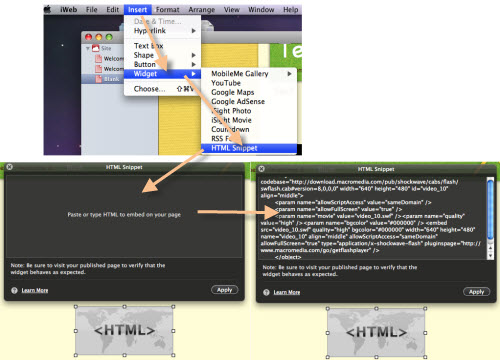
Note: 1. please add </embed> before </object> at the bottom ends.So needs to be at the bottom like this:
</embed>
</object>
2. The name of the video when saved on your computers hard drive cannot have underlines in it.
iweb does not like underlines. So for example "my_great_movie" won't work. But "my great movie" will. Please make sure the file name on your mac hard drive and code same and in the right ways.
3. When viewing the video on the iweb page builder it will look like a blank box until you go on the internet, then the video shows up. So use Mobile me or via FTP to upload the converted flv, swf, jpg files to your website.
4. The above method can work, even though you want to add flash video with controller in iweb, the guide how to create or make flash video with controller or control bar to control the flash video playback and see the progress with the progress bar and control volume.

Flash Products
Relation Guides
-
{relationguides}
