How to Convert/import/transfer flash video to iPod/iPod touch/ iPod classic on Mac
As the popular products from Apple, iPod changes our view on mp3 player. The series iPod touch, iPod classic and ipod nano also support playing video in mp4, mov formats. However, they are not compatible with flash video format FLV. Thus if users want to watch flash video with iPod, they have to convert flv to MP4 or MOV.
FLV iPod converter Mac is a converter for converting FLV flash video to MP4/MOV so that users can import flash video to iPod on Mac in clicks.
Besides, convert flash video to iPod, iPod touch (iTouch)/iPod classic/ipod nano, FLV converter for Mac also support basic editing with features and convert flash to mp3, acc, aiff etc to add flash video to ipod shuffle.
Basic editing features for flash videos:
Clip video length, cut fragment from video;
Merge video segment files into one file;
Trim video black margin and specify the particular scene;
Adjust video and audio parameter, contrast, saturation, brightness, and screen aspect ratio
Following is the step by step introduction on convert flash video to iPod on Mac:
Step 1: Download FLV converter for Mac and run the converter
Step 2: Add video; click “Add Files” to add video to the converter, for “Ctrl + mouse left click” to add more than one file to the converter.
Step 3: Edit video; with the basic editing functions to clip, trim videos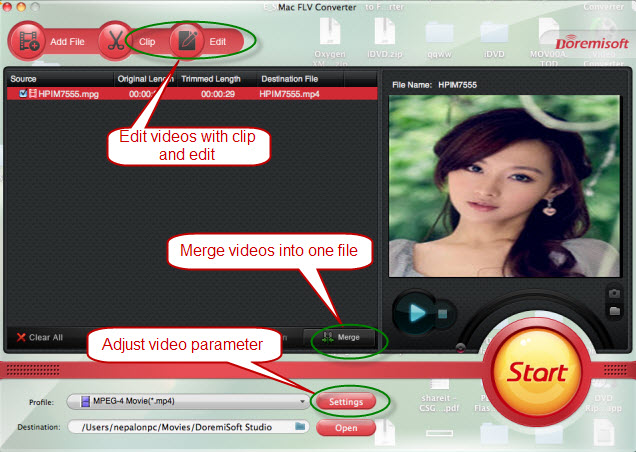
Step 4: Choose output video format; through “Profile” to choose MP4 or MOV as output video files;
Step 5: convert flash video to iPod. Click the big button then in a few munities, users can get the output video to import to iPod
Flash Products
Relation Guides
-
{relationguides}


