How to Convert FLV to Video Format on Mac
Act as the main video format from YouTube, Face Book, and Google video, FLV ‘popular is not a chance but for its compresses in small size yet in high visual effects. Users can watch FLV video easily once the computer support flash, however, if users want to download the FLV video to view video on portable devices like iPhone, iPod, mobile phone, PSP, Apple TV etc, there would be a little trouble for these devices is incompatible with FLV video format.
For Mac users, if they want to watch FLV video with iPhone, walkman, BlackBerry…, they have to convert FLV to video format on Mac which is compatible with the devices such as mp4, mov, avi, 3gp, and 3g2. To convert FLV to video format on Mac, there is a professional video converter-- FLV converter for Mac-- for Mac user.
Mac FLV converter is designed for converting FLV to video files so that users can import flv to different media player or editor. The FLV video converter on Mac can support convert FLV to all common video format and import video to popular mobile devices such as iPhone, iPad, Blackberry, PSP, GPhone; Mac applications like iMovie, iDVD, iTunes, FCP, FCE, QuickTime etc and pre-loaded the basic function for editing video before conversion.

The step by step to convert FLV to videos
1st, Download FLV Converter for Mac to add FLV videos;
2nd, choose output video format including common video format, HD video format and audios and camcorder videos;
3rd, convert FLV videos
Before conversion, you can choose to decorate video with features below:
Clip video length, cut favorite part from video;
Merge videos into one with "shift + mouse click the video you want to merge" and do more than one merge at a time.
Crop unwanted part by dragging frame.
Adjust the brightness, contrast, saturation and add special effect on video;
Reset the video and audio parameter: video encoder, resolution, frame rate, bit rate, audio encoder, channel, sample rate and bit rate.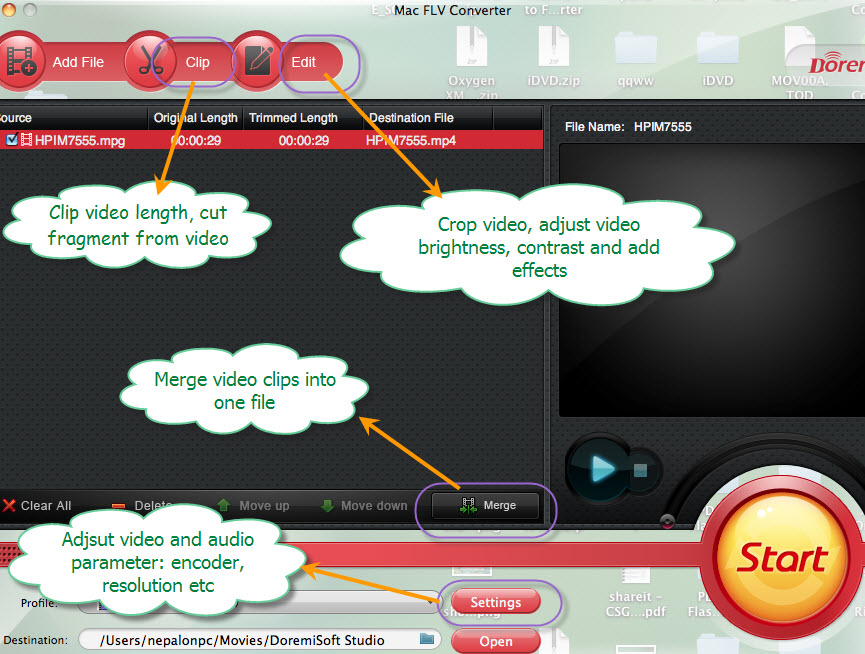
Flash Products
Relation Guides
-
{relationguides}
