How to convert PDF to flash page flip on mac with page turning effect?
Have you ever wanted to convert a PDF file to animations for showing on the web? PDF files have become a world standard for digital documents. Do you think PDF is good enough for presentation? I don’t think so. PDF files can’t be viewed without PDF reader tools. Loading or opening a PDF document always takes a long time. Fortunately, Flash page flip which is a flash movie that make your PDF more attractive and presentable.
Doremisoft PDF to flash page flip converter for mac is an online flipping book software, will help you to convert portable PDF documents into flash page flip digital publications. It's the ideal solution for those who wish to embed a book, magazine, catalog, newspaper, portfolio or any other kind of document into a website or blog.
This PDF to flash page flip converter mac provides Batch Convert and Hot Directory modes for you to convert large quantities of PDF files on the fly. Besides, you can customize the animated flash with your own preloader templates or by your own design. You can add visual effects and customize each page so that your flash flip page can look any way you want it to look.
Here learn to convert PDF to flash page flip on mac with page turning effect
Step1: Download and install PDF to flash page flip converter for mac and run to have a test.
Step2: Add PDF files to the program
Click "Add File" button, you can choose to add the entire PDF file if you want, but you also have the option of choosing only a few pages. Once you select the file, you can choose the new folder where you want the SWF file to be saved.
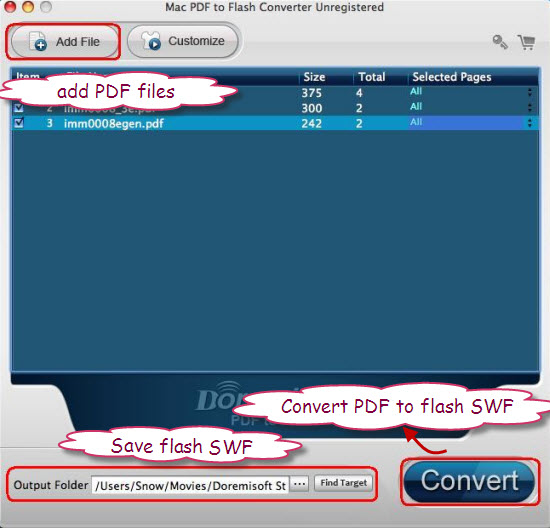
Step3: Convert PDF to flash page flip on mac
Click "Convert" button to complete the PDF to flash page flip mac conversion process. With this software, you can publish PDF files to SWF. You will get the flash flip page from PDF files in few minutes.
Flash Products
Relation Guides
-
{relationguides}
