Convert flash SWF to 3GP/3G2 for mobile phone on Mac OS X
SWF with the full name ShockWave Flash is a flash format well-known as Adobe flash.
SWF files can be generated from within Adobe product Flash, Flash Builder and After Effects, etc. Also SWF files can be built with open source such as Motion-Twin ActionScript 2 Complier (MTASC), Ming library, and free software SWFTools. Third party programs like Meltimedia Fusion 2, Captivate, BannerSnack or SWiSH MAX product files in SWF format, too.
You may get SWF videos through so many channels in life! Some friends attempt to play created SWF animations with mobile phone, so that you can enjoy them anywhere and anytime. However, what should you do if you want to import SWF to your mobile phone for enjoy conveniently?
3GP is welcomed by almost all the cell phone like Sony Ericsson, Nokia, Motorola, Samsung, LG, Simense, Pansonic, Sharp, Sanyo, NEC, Ktech, VX, etc., so you can convert SWF to 3GP for your mobile phone. And SWF to 3GP Converter for Mac is the right toolkit to do SWF to 3GP conversion on Mac.
Step-by-Step guide: How to convert SWF to 3GP on Mac OS
At the very beginning, please download, install and run SWF to 3GP Converter for Mac on Mac.
Step 1. Import SWF file and set output format as 3GP
Step 2. Start converting SWF to 3GP.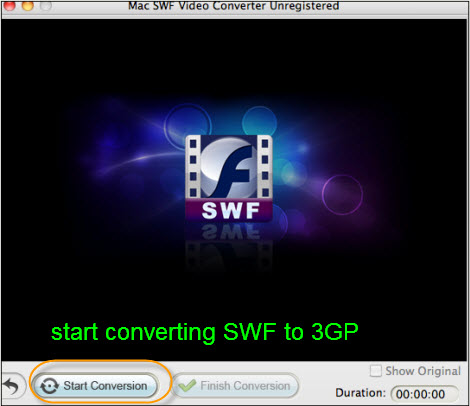
Step 3. Set a destination to save converted 3GP files.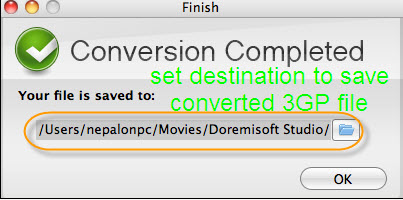
Flash Products
Relation Guides
-
{relationguides}
