How to convert/encoder/create video to flash movie?
Video to flash movie converter is to convert video to flash movie SWF and flash movie FLV, supporting F4V, H.264 video encoding. Video to flash movie converter is a feature-rich video to flash movie solution combined with flash video encoder, video to flash SWF converter, and even flash video player maker. It can fast convert any video to Flash FLV and SWF, including AVI, MP4, 3GP, MPEG, WMV, etc, and even HD MOV, MKV, AVCHD, M2TS and MTS.
Video to flash movie creator assists you to crop, trim the imported videos, choose video effects and add watermark etc. Player skins of various styles and preload for flash movie are available for you to choose.
Key features of video to flash movie converter:
1.Convert almost all formats of video to Flash, including AVI, MP4, WMV, and even HD MOV, MKV, AVCHD M2TS, etc.
2. Create Flash video player (SWF), HTML file and thumbnail image for sharing on internet.
3. Support F4V, H.264 video encoding.
4. Customize Flash SWF player, like skin's color, playback components, preload for flash movie etc.
5. Precise video trimming and cropping
6. Set your own Flash video resolution and then save as your own profile for future use.
7. Support batch video to flash movie conversion to save time.
8. Publish vide to flash movie for web with playlist
9. Video compression and audio settings of a wide range
10. Support multi-core CPU to speed up flash encoding.
This article is to guide you to convert video to flash movie with playlist for website and blog.
Step 1: Import video
Launch and open the video to Flash movie converter, click “Add Video” button to browse the directory, choose video you want to convert to flash movie.
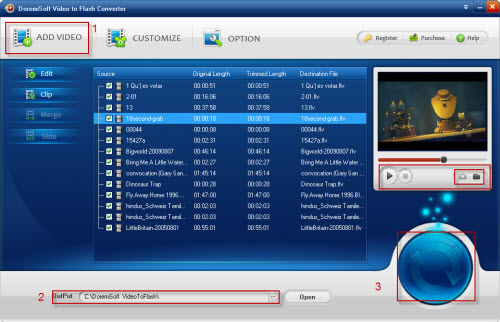
Step 2: Edit video for flash movie
Add "Edit”, “Clip” button to trim, crop and add effects to flash movie by dragging the slide bars to a position in the timeline to setup the starting point and ending point to cut.
Step3: Customize the video
You can go to the step3 of “Customize” window and set text color, frame color, button color, background image to perfect the FLV, SWF flash video player.
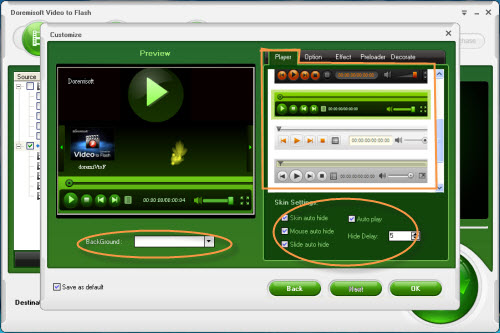
Step 4: Start conversion
when all is set, click “Start” button to convert video to flash movie. After the conversion you will have a SWF file, a FLV file and a html code file that for you on website and blog.
Tips:
Flash Products
Relation Guides
-
{relationguides}


