Free Copy & Rip DVD on Mac
MacTheRipper is a free DVD Ripper (Extractor) for Mac OS. It removes CSS encryption, Macrovision protection, sets the disc's region to '0' for region-free, and is capable of removing RCE region checking. It can also copy ARccOS copy-protected DVDs. This is to backup your legally-purchased DVDs onto your hard drive easily.
However, many mac users will get a message "WRITE ERROR: There is Not enough free space on/volume/.../VIDEO_TS. Please select A Volume with sufficient Free" when use MacTheRipper to copy the whole DVD movies to your hard drive. This problem is headache. If you have the same situation, follow the below tutorial to operate.
How to Free Copy/Rip DVD on Mac with MacTheRipper?
Please mind: MacTheRipper just can copy your DVD to your hard drive and will need lots of space. If you want to upload a commercial or home-made DVD movie to website or embed them in your web page or blog, I recommend you to use Doremisoft video to flash converter for mac to convert VOB files that are copied from DVD with MacTheRipper to Flash(FLV/SWF). Another good option, a direct method, is to use Doremisoft DVD to Flash converter for mac to directly convert DVD movies to Flash(FLV/SWF).
Step1. Insert DVD you want to convert into your mac and then launch MacTheRipper, it will automatically import DVD movies into it.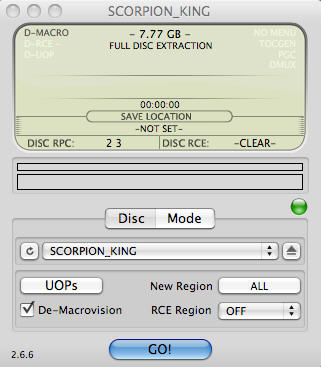
Step2. Go to the menu bar and select "Save To..." to open a directory.
Step3. Select a folder to store your output videos and make sure the folder has enough space available.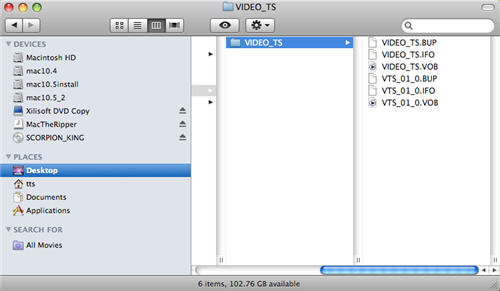
Step4. Click the "Go" button to start to rip DVD. The process bar will show you how much has been finished.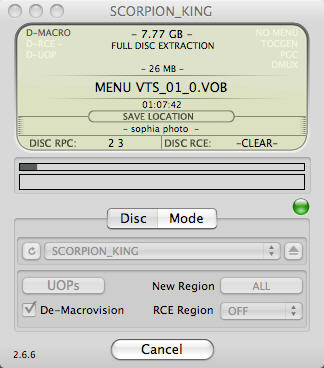
Flash Products
Relation Guides
-
{relationguides}
