How to convert SWF for editing on Final Cut Pro
Flash video are very popular on web. Search on Google or Yahoo, you will find out batch of flash movie. Also you can visit the video share website such as Hulu, Youtube, Myspace for flash video. After download SWF videos on line, apart from watch them on Mac, you may have the requirement of editing them with Final Cut Pro. Its standard ripple, roll, slip, slide, scrub, razor blade and time remapping edit functions really make it a superb editing software for you to further modify videos.
However, Apple applications do not accept flash video, Final Cut Pro included. It is believed by Apple that they don't need flash. So you have to convert SWF to Final Cut Pro accepted format,say MOV, and then imported the converted MOV file to Final Cut Pro for editing.
Mac SWF to FCP Converter is a professional software specially designed to cope with SWF to FCP conversion on Mac. Mac SWF to FCP Converter can easily convert SWF to MOV for Final Cut Pro with several mouse clicks. What's more, SWF to FCP Converter can act as a SWF file downloader, if you provide a link of on line SWF file, it will automatically snatch at your wanted SWF video, help you download it or convert it to MOV for Final Cut Pro. Besides, with Mac SWF to Final Cut Pro installed on Mac, you are able to resize the SWF video, cut black edges from a movie and add special logo as a watermark on your video.
Step to step guide of converting SWF to FCP with Mac SWF to FCP Converter
To start up, please download and launch Mac SWF to FCP Converter on Mac.
Step 1. Add SWF to program Mac SWF to FCP Converter
Step 2. Set output format as MOV for Final Cut Pro then click "Next" to shift to conversion windows.
Step 3. Press "Start Conversion" to start converting SWF to FCP MOV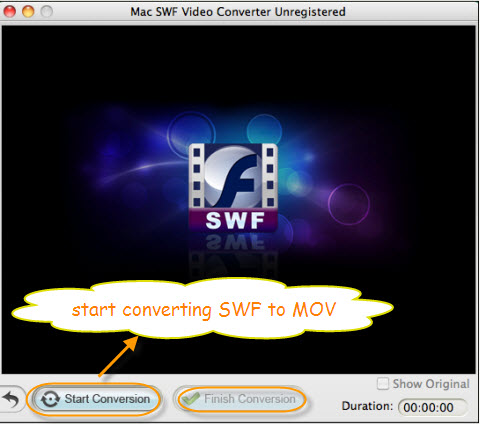
After conversion, please click"Finish Conversion", then your MOV file will be saved on your Mac.
Step Optional. Crop SWF video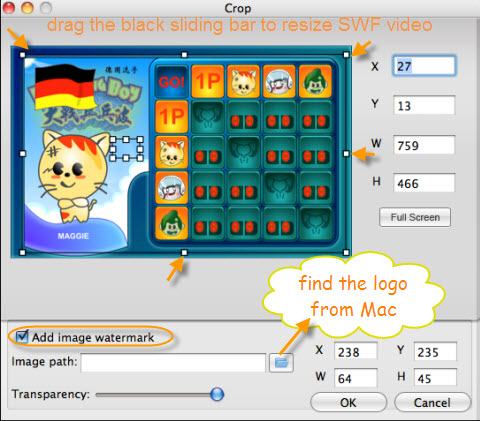
More tips:
1. How to add flash swf file to iMovie for editing?
2. The easiest way to put or upload flash SWF to YouTube
Flash Products
Relation Guides
-
{relationguides}
