How to convert Android phone video to flash on mac?
Since the launch of Android OS, 2011 is a year that is filled with surprising and expects that there have been significant developments in the mobile market, one of the glaring developments was the rise of Android phones like Samsung Galaxy S2, HTC Sensation, Motorola Atrix 4G, HTC Droid Incredible 2, LG G2X, HTC Desire HD, HTC Wildfire, Samsung i7500, Sony Ericsson Xperia X10 etc.
Android phone is famous for running multiple applications at the same time, but it mainly exports relatively video formats 3GP, H.263, H.264, MP4 video format. So what if you want to upload Android phone video to website or blog on mac, these Android phone format can't supported by website or blog which only accepts flash FLV, SWF video format, If fact, it is very easy to do it so long as you own the professional Android phone to flash converter for mac. No matter which carrier you use or you are looking forward to buy an Android Phone, hope this article have something for you.
Doremisoft Android video to flash converter for mac is all-in-one professional Android video to flash converter software. It helps you to achieve conversion from all Android phone video 3GP, H.263, H.264, MP4 to flash FLV, flash SWF video which are supported by online website and blog with best output quality and fast speed.
This Android phone to flash converter mac is also designed for creating personalized videos: clip video segment, adjust parameter settings, crop Android video, change video size, split Android video, merge several Android video into signal one etc.
Here is the quick step-by-step guide for you to convert Android phone video to flash on mac os
Step1: Download and install Android phone to flash converter for mac, the main interface is as follows:
Step2: Click the "Add Video" button in the top right corner of the screen, then choose Android phone video you wish to convert to FLV,SWF format from your Mac and click "Open".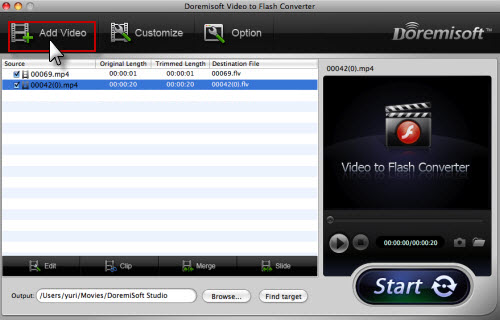
Step3(optional): Edit Android phone video as you like
Click "Clip" "Edit" "Merge" option to clip, crop, merge Android video and apply special effects to Android video file.
Step4: Customize the Android phone file
Click "Customer" to enter the customer window and then follow the program navigate step 1- step 2- step 3 to get FLV, SWF files, and select your preference player and preloader for the flash video.
Step5: Convert Android phone video to flash mac
At last, click "Start" button to batch convert Android phone video to flash on Mac, then you can upload the generate flash FLV, SWF for online sharing website and blog.
Flash Products
Relation Guides
-
{relationguides}
