How to convert PDF file to flash SWF on mac?
How to share a PDF file on line? Would you like to convert your PDF document to flash SWF video with no Acrobat or Acrobat Reader? Want to Upload PDF contents to internet and embed PDF files in web pages for sharing with friends and family? But you can’t find an application to convert PDF files to flash SWF on mac
Q1: "I want to convert PDF files to flash files with animations like flipping pages etc., buttons for zoom. And better works on Mac OS. Any software or component works for that?"
Q2: I have few catalogs wit product information in PDF file, I want to represent my documents to others, and flash representation seems a good idea. So anyone knows how to convert PDF to Flash?
Doremisoft PDF to SWF converter for mac is really a cool selection for you, enables all the Mac users to easily and quickly convert PDF documents to SWF formats for viewing with flash players, or uploading to internet for sharing with friends. This Mac PDF to SWF converter supports to convert PDF files to SWF while maintain the original layout, images, links, text and formatting of your PDF files. Besides, it also supports batch conversion and partial conversion on Mac, you are able to convert multiple PDF files at a time, or only convert the desired PDF pages.
Working with an intuitive and user-friendly interface, you are able to finish your PDF to SWF conversion in only a few clicks. You are able to customize the converted SWF output path and specify where you'd like to put the converted SWF flash video.
Guidance: How to convert PDF file to flash SWF on mac?
Step1: Download and install PDF to SWF converter for mac
This professional PDF to SWF Converter could provide users with powerful functions to convert PDF to SWF with amazing speed and best output quality.
Step 2: Add PDF files into converter
Click the "Add file" button to locate the PDF files you want to convert to SWF.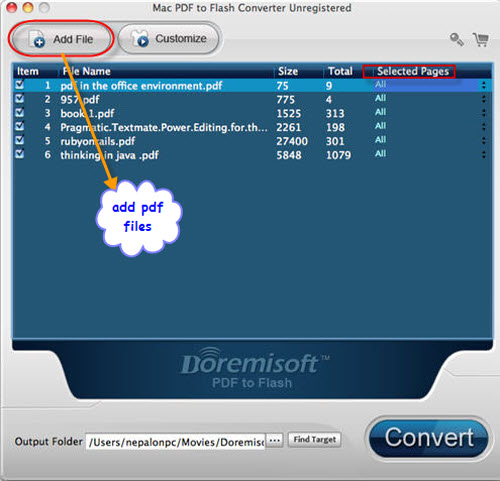
Step 3: Set the output path and customize the PDF files
Choose the target file next to "Output Folder" profile field and hit "Customize" to do the settings.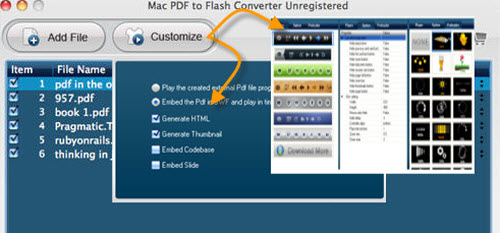
Step 4: Start Converting
Click "Convert" button in lower-right corner and the conversion will be finished in seconds. Click the "Find target" button below the panel, you can open the destination folder and find the converted file.
Flash Products
Relation Guides
-
{relationguides}
