How to import/play SWF file on iPod Touch without jailbreak on mac?
iPod touch is a great iPod, a great pocket computer, and a great portable game player. The iPod touch features Apple's revolutionary multi-touch user interface that enables you to find and enjoy all of your music, videos, and more on its gorgeous widescreen display with just the touch of a finger,What’s more, it could perfectly support WI-FI.
iPod Touch specifications:
iPod touch 3.1 software
Genius Mixes
Genius recommendations for apps
Multi-Touch touch screen interface
Brilliant 3.5-inch widescreen display
Ambient light sensor and accelerometer
Built-in volume controls and speaker
Built-in Bluetooth
Built-in Wi-Fi and Nike + iPod support
Buy music, movies, TV shows, and audio books from the iTunes Store via Wi-Fi
Rent movies from the iTunes Store via Wi-Fi
Surf the web, view email, and more
For Mac and Windows
Is there a way to convert SWF videos so they can be seen on my iPod Touch? It seems that there is no way of playing flash files on apple iPod touch currently. This is my biggest disappointment with my recent purchase, but now Doremisoft SWF to iPod Touch converter mac can help you out from the difficult position.
SWF to iPod Touch converter mac is a powerful utility that convert media Flash(SWF) video to iPod Touch MP4,Flash(SWF) to iPod Touch H.264/MPEG-4 AVC(.mp4) video and rip SWF to MP3, AAC, WAV, M4A for playback on iPod Touch, of course, as well as Apple iPod, iPod Classic, iPod Nano, iPod Shuffle with perfect quality.
Providing with extremely fast conversion speed and friendly user interface, SWF file to iPod Touch converter for mac also allows users to do customization, you can add watermark on the SWF flash, adjust its position and transparency; you can also crop the video, video settings including Encoder, Resolution, Frame Rate and Bit Rate are also allowed.
Next, step by step convert SWF file to iPod Touch Mp4 mac
Step1: Free download SWF to iPod Touch Converter for Mac, run and install
Step2. Import SWF files
If you have Flash SWF files in your mac, You can click "Select Files", and then add SWF videos from your mac to the SWF to iPod Touch converter mac
If you want to add SWF files from website such as YouTube, Hulu, etc, you can click "Grab SWF", paste the URL and click "Download SWF".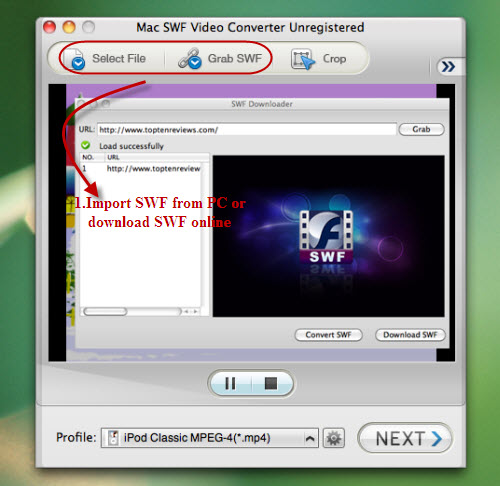
Step3. Set MP4 as output format
Click the lower right arrow of "Profile" button; roll your mouse to "iPod"->MP4 as the output video format.
Step4: Start to convert SWF to iPod Touch
After finishing the above settings, Hit "Next" button and start to convert SWF to iPod Touch mac, then you can play Flash SWF movies on iPod, iPod Touch, etc.
Flash Products
Relation Guides
-
{relationguides}
