How to convert/import/play SWF file to Nokia phone on mac?
As Nokia is the largest mobile phone manufacturer worldwide it is suggested the alliance will make Microsoft's Windows Phone 7 a stronger contender against Android and iOS. In June 2011, Nokia was overtaken by Apple as the world's biggest smartphone maker by volume.
Nokia is not only the world's leading supplier of mobile phones and digital cameras; Nokia is now also the leading supplier of digital audio players (MP3 players), outpacing sales of devices such as the iPod from Apple.
Import SWF file to Nokia mobile phone
Q1: Is Nokia x3-02 compatible to support SWF flash formats? If so what is the flash player installed in it?
Q2: Can anyone help me on this. I have some .swf files need to run this on my Nokia mobile phone. Any supporting program? Link to download?
Q3: i have .swf files on it (that came with it) and my phone is flash compatible. i just want to be able to download a game off a site like newgrounds and use that file on my phone. When ever i try it my phone just says that the file is not compatible or supported.
Convert SWF file to Nokia with SWF to Nokia converter for mac
Most types of Nokia mobile support to play 3GP, MP4, MPEG4 video formats and some audio format like MP3, AAC, etc, therefore, if you want to play a SWF file on your Nokia Mobile, you have to convert the SWF file to MP4, 3gp, MPEG-4 and so on first.
I have a Nokia 5230, I always use Doremisoft SWF to Nokia converter for mac, which support to convert SWF to Nokia compatible video format MP4, 3GP, 3G2,MPEG-4 as well as more fashionable formats such as AVI, WMV, FLV, H.264,DV, HDV etc for Apple editing application and other portable devices.
Next, step by step convert SWF file to Nokia video format on mac
Step1: Download and install SWF to Nokia converter for mac
Doremisoft provides no time limit free trail version,You can try it first to see if it meet your demands, the main interface as follows:
Step2. Import SWF to the mac SWF to Nokia converter
Tips: If you want to import SWF file from your PC, just click "select file" to import the SWF file to the SWF to AVI Converter
If you need to grab SWF source from website such as YouTube and MySpace, please click "Grab SWF" and paste the URL of the video page in the blank area of the drop menu.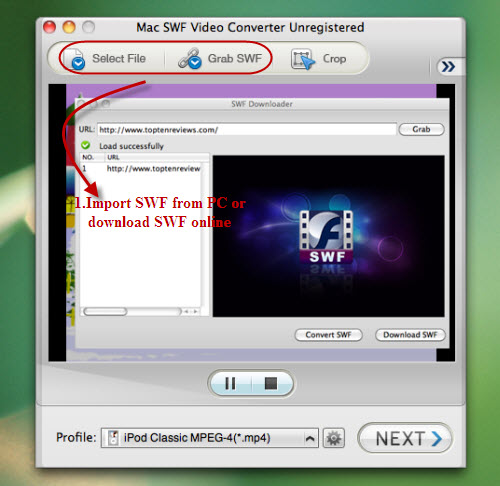
Step3. Set Mac 3GP, 3G2 as output format
Click the lower right arrow of "Profile" button, roll your mouse to "Mobile Phone"->3GP, 3G2 as the output video format.
Step4: Start to convert SWF to MP3 on Mac
Hit "Next" button to launch the SWF to Nokia converter Mac conversion now. After you successfully converted, you can import the converted SWF file to Nokia smoothly.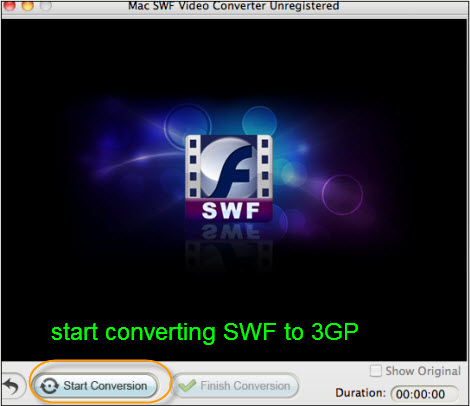
Flash Products
Relation Guides
-
{relationguides}
