How to embed PDF file to website on Mac OS?
In order to make our website more interesting, besides beautiful pictures and meaningful text, we also need to upload vivid videos to websites, but on your hand, you have many PDF files and want to embed to website on mac, Is there a simple way embed PDF file to websites? How to figure out?
Here, I would like to introduce to method to upload PDF file to website on mac, Doremisoft PDF to website converter for mac is powerful enough to convert PDF files to flash format, partial conversion and even batch conversion are supported by the software. and generate SWF files and an example html file for you. It is very easy and convenient for you to upload the converted SWF files from local server to your website server host and embed certain generated html code into your webpage or edit your own html code for your website.
Besides, PDF to flash converter mac allows you to customize your PDF file as you like, you can choose template player, provides many options to you and select preload for your SWF flash.
Step by Step on using PDF to flash converter for Mac to upload PDF file to website mac
Step1. Import PDF files
Hit the "add file" option to import your PDF files, remember that not only batch conversion but also partial conversion are supported.
Step2. Set destination for flash files.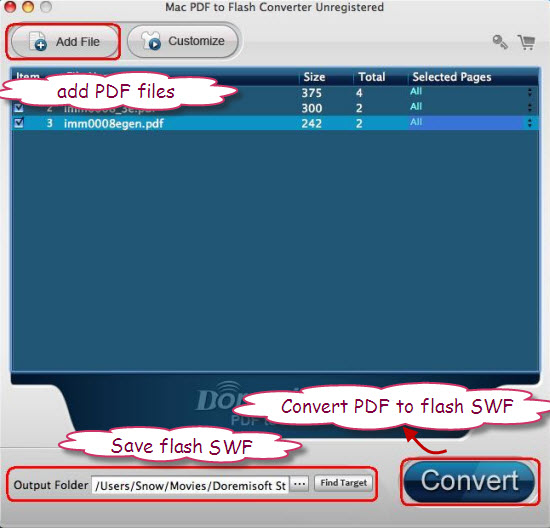
Step3. Convert PDF to flash on mac
Click "Convert" button to complete the PDF to Flash conversion process. With this software, you can publish PDF file to SWF mac.
Step4. Embed SWF files.
Upload the output SWF documents to your server host and open html file with Dashcode of your website and copy the generated html code to your website or edit your own website by you will if you could.
Flash Products
Relation Guides
-
{relationguides}
