How to play SWF file on Samsung Galaxy Note on Mac OS?
Samsung Galaxy Note is XDA-like Android Gingerbread smartphone that will be release this year, the large display is the key feature. This 5.3" Super AMOLED panel dominates the front of the Galaxy Note with a noticeably small bevel surrounding it. One unusual feature about the display is that it comes with an integrated stylus for handwriting recognition, taking notes or very fine control of elements on the display.
Featuring an extremely large 5.3" 800 x 1280 pixel display and sporting a dual-core 1.4GHz processor underneath, the Note looks like the new flagship of Samsung's Smartphone range, The Galaxy Note also sports an 8-megapixel rear camera capable of 1080p video recording, while up front there is a 2-megapixel shooter. And this Samsung GALAXY Note is also a great media player which supports a lot of media formats including files with MPEG4, H.263, H.264, DivX, XviD, WMV.
Since this phone provide such great screen, why not convert your SWF file onto Galaxy Note for watching? Do you want to know how to put SWF movies/videos on your new Samsung Galaxy Note? Do you want to enjoy flash videos on the go with android phones Samsung Galaxy Note? I believe this is a good idea that can gives unusual experience, then, here, we need the third software to convert SWF to Samsung Galaxy Note mac.
Convert SWF file to Samsung Galaxy Note on Mac OS X Lion
As the above information, MPEG-4, H.263, H.264, DivX, XviD, WMV is the video format that Samsung Galaxy Note accepts, If you want to play your movies and videos on Samsung Galaxy Note, you need a SWF to Samsung Galaxy Note converter for mac that convert SWF file to MPEG4, H.263, H.264, DivX, XviD, WMV for playback on Samsung Galaxy Note, Enjoy the flash SWF file on Android Smartphone is no longer a difficult thing.
Guidance: How to convert SWF file to Samsung Galaxy Note H.264, MP4 video format?
Step1: Free download and install SWF converter for Samsung Galaxy Note mac, the main interface is as follows:
Step2: Import SWF files
There are two options to add SWF files, according to your requirement to choose.
If you have flash SWF files in your mac, click "Select Files", and then add SWF videos from your mac to the SWF to Samsung Galaxy Note converter for mac.
If you want to download online SWF files from website such as YouTube, Hulu, etc, you can click "Grab SWF", paste the URL and click "Download SWF".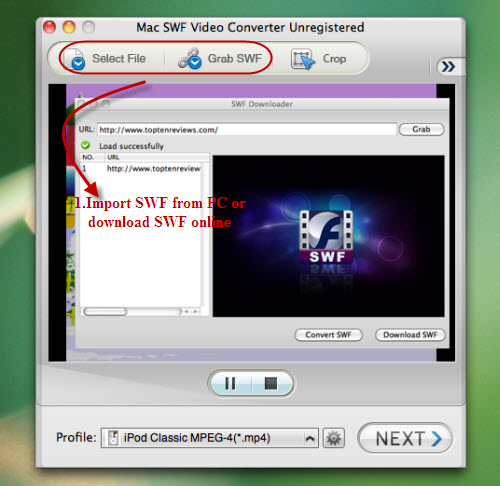
Step3: Set MP4 as output format
Click the lower right arrow of "Profile" button; roll your mouse to "Common Video">H.264/MPEG-4 as the output video format.
Step4: Start to convert SWF to Samsung Galaxy Note Mac
After finishing the above settings, Hit "Next" button and start to convert SWF to MP4 mac, then you can play the converted SWF file to Samsung Galaxy Note on the go.
Flash Products
Relation Guides
-
{relationguides}
