How to play/transform SWF file on Samsung Galaxy Tablet 10.1 on Mac OS?
Samsung Galaxy Tab 10.1 goes on sale in many countries after Samsung and Apple are battling it out, The Samsung Galaxy Tab 10.1 is the first Honeycomb tablet and is the slimmest tablet ever. It also happens to be the lightest as well. The tablet is just 0.33 inches thick.
Samsung Galaxy Tab 10.1, which is the lightest and thinnest 10" tablet available and packed with a powerful performance. Supported by the latest Android Honeycomb 3.1 operating system, which has been designed specifically for tablet use, everything from the 3D graphics to the latest apps will capture your imagination. It also features Touch Wiz 4.0 for effortless and intuitive multitasking. Add to this the endless fun to be had with the expansive Samsung Hubs, which includes the Readers Hub (coming soon), Social Hub and Music Hub, and you have the ultimate Tab experience.
Play SWF file to Samsung Galaxy Tab 10.1
Play your SWF file project on Samsung Galaxy Tab 10.1, No matter how you try, you will find it impossible to transfer your SWF video to your Samsung Galaxy Tab 10.1. According to statistics released by Samsung, Samsung Galaxy Tab 10.1 support MP4 video file well. SWF is not a native format supported by Samsung Galaxy Tab 10.1. Then, you will need to convert SWF to Samsung Galaxy Tab 10.1 mac friendly format.
Convert SWF file to Samsung Galaxy Tab 10.1 MP4 video format
SWF to Samsung Galaxy Tab 10.1 converter for mac is probably the right program for you to rely on that can fast help you convert your fast and swift convert SWF file to MP4 for playing on Samsung Galaxy Tab 10.1
Besides, SWF to Samsung Galaxy Tab 10.1 converter for Mac OS X Lion also empowers you to customize your SWF before importing to Samsung Galaxy Tab 10.1 with the built-in video editing features like video crop, add watermark to protect your SWF file, and video settings including Frame Rate, Bit Rate, Encoder and Resolution etc.
Guidance: How to convert SWF file to Samsung Galaxy Tab 10.1 MP4 video format?
Step1: Free download and install SWF to Samsung Galaxy Tab 10.1 converter for mac, the main interface is as follows:
Step2: Import SWF files
There are two options to add SWF files, according to your requirement to choose.
If you have Flash SWF files in your mac, click "Select Files", and then add SWF videos from your mac to the SWF to Samsung Galaxy Tab 10.1 converter for mac.
If you want to download online SWF files from website such as YouTube, Hulu, etc, you can click "Grab SWF", paste the URL and click "Download SWF".
Step3: Set MP4 as output format
Click the lower right arrow of "Profile" button; roll your mouse to "Common Video">MP4 as the output video format.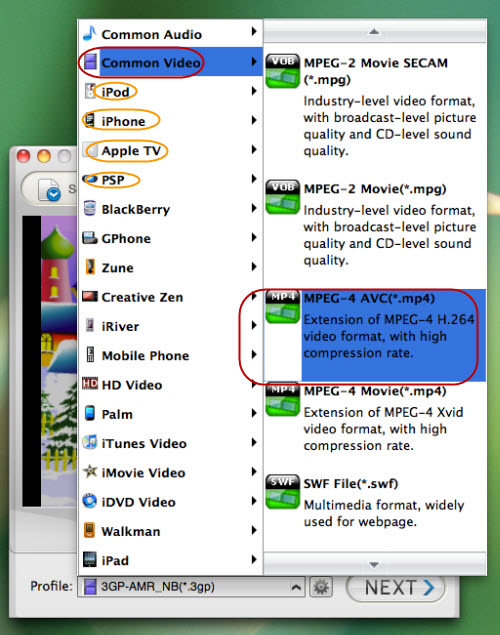
Step4: Start to convert SWF to Samsung Galaxy Tab 10.1
After finishing the above settings, Hit "Next" button and start to convert SWF to MP4 mac, then you can play the converted SWF file to Samsung Galaxy Tab 10.1.
Flash Products
Relation Guides
-
{relationguides}
