How to record SWF game to video while you are playing
There are so many SWF games on line. It is wonderful to download them to Mac and then play them with flash player as ease. Are you good at certain flash game, say StarCraft 2? Do you expect to record the game to video when you are playing? Have you ever thought of uploading your well-done game to Youtube or Myspace for share with more people? It is really a glory if you are excellent in certain game. Upload what you done with the game to Web, then you will be a guide and idol to those new comers.
To record your game to video, Mac SWF Converter will be a helpful toolkit. If you have the purpose to upload them on line, no problem, you shall save the game as flash FLV format, since FLV is popular and acceptable by Youtube, Myspace and other well-known websites.
Mac SWF Converter can not only record your game downloaded on Mac, but also can record on-line SWF games as long as you provide a web address which have SWF game. Mac SWF Converter act s excellently to auto-grab on line flash games and record them to video while you are playing.
Step by step tutorials to record SWF game while playing.
At the start, please download and launch Mac SWF Converter on Mac.
Step 1. Import SWF game and set SWF to FLV for YouTube or Myspace
Step 2. Click "Next" to navigate to conversion window, and then click "start conversion"
Step 3. Your game begins and then you play it on program Mac SWF Converter as excellently as you can. After the game end, just click "Finish Conversion"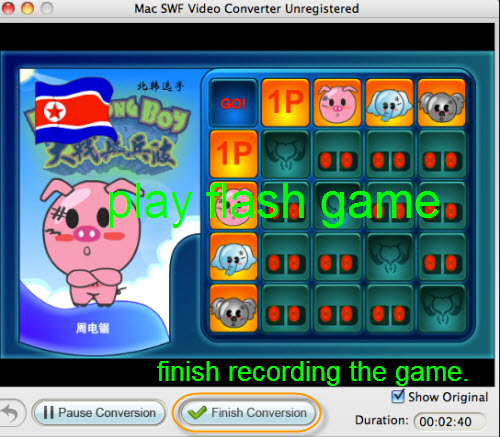
All done. Now your game is recorded to flash FLV video, you can enjoy your wonderful job on flash player or upload the FLV video to Youtube, Myspace for more glory.
You also can play and record web game without download them on Mac once you get the web link of SWF game. To snatch at certain SWF game on web, you can Click "Grab SWF" to shift to the "SWF Downloader" window, paste the game URL on the URL blank area, click "Grab" to load the SWF file, and then double click the valid game link and then press "convert SWF", after that you will navigate to the original interface of this program. Except to import SWF file, the following steps are just similar to the above steps.
Flash Products
Relation Guides
-
{relationguides}
